What's new in Orchestra: Jan`24
We've done a lot this month to make you even more unstoppable!
🔌 🆕 Telegram one-way integration
Connect any Telegram group chat with your Orchestra chat to centralize your workspace communications with a brand new integration. By linking these platforms, all messages from Telegram chat are automatically forwarded to any Orchestra chat, streamlining your team's internal collaboration.
Setup in three steps:
- Add @OrchestraMirrorBot to any group chat
- You'll receive an authentication link for setting up the connection
- Choose the destination Orchestra chat where you want to sync your messages
Voila! You're all set.
All the essentials are included: messages, files, audio and video messages, along with rich text capabilities and even mentions of Telegram users. However, we're still working on integrating Telegram stickers.

Up Next: Integration with WhatsApp Chats.
✨ 🆕 Rich text features into messages
- **Bold**: select text and press CMD/Ctrl + B (not in Safari) or wrap text with two asterisks
- *Italic*: select text and press CMD/Ctrl + I (not in Safari), or wrap text with one asterisk
- __Underline__: select text and press CMD/Ctrl + U (not in Safari), or wrap text with two underscores
- ~~Strikethrough~~: wrap text with two tildas
- Hyperlink: use this format [Link text](url)
Jan 24, Release v0.109.0
🛠️ 🆕 Customizable Chat Fields
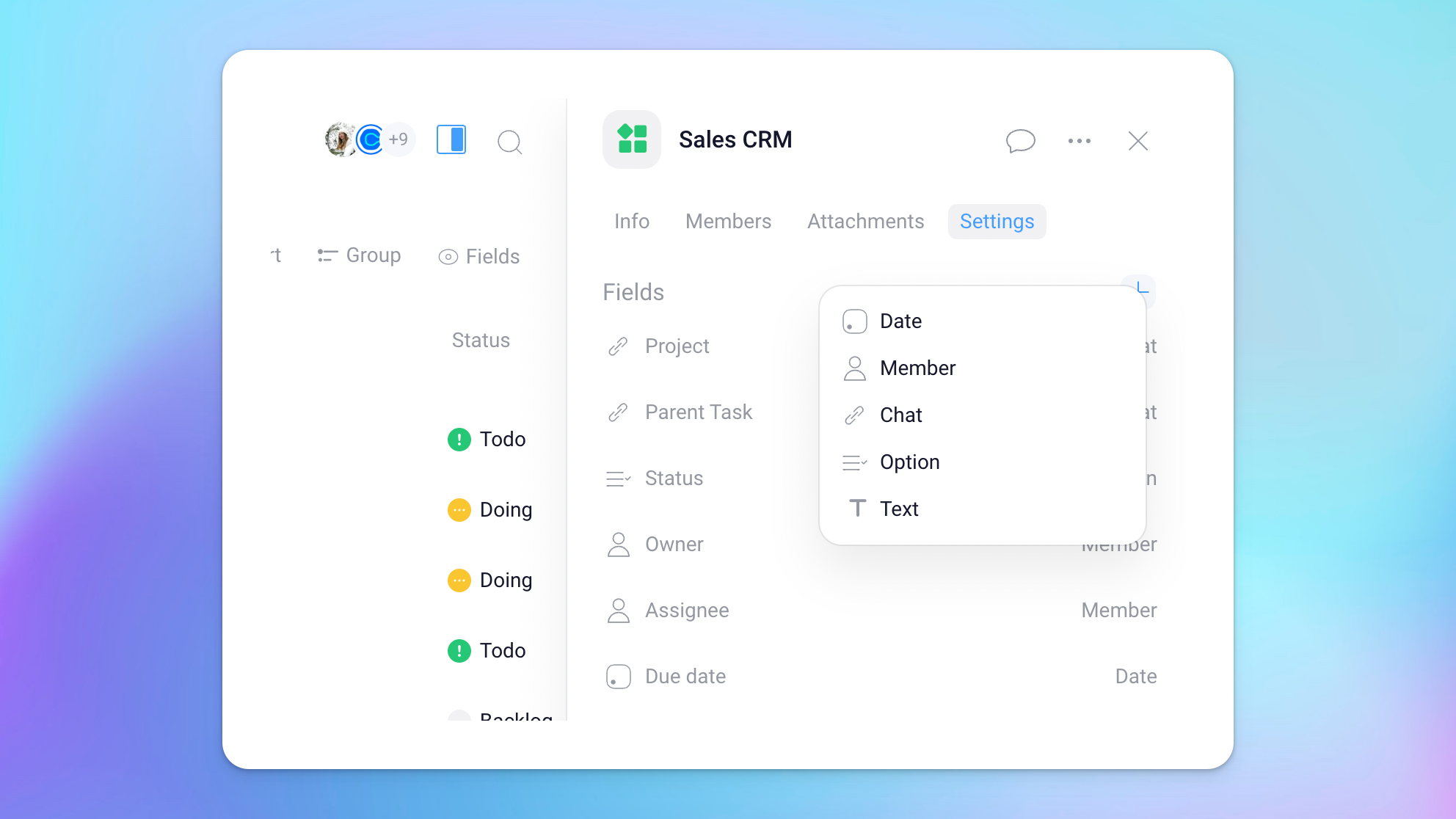
A new feature that enhances your project management capabilities to suit the unique needs of your projects and workflow.
- Edit them from
ProjectSettings - Add new fields with
Member,Option,Chat,Date,Texttypes (most of them have both: a single-select and multi-select option) - Add specific values to these custom fields in tasks, enriching task details and context
- Organize your way, using sorting, filtering, and grouping in your task
ListandKanbanview, enabling a more efficient workflow and regular calls
👥 Update: Adding members UX from Info
A new, more convenient way. Do whatever you need in 3 taps, not 5
📲 🆕 Quick forward now shows 10 recent chats

🍞 Task from a message(s): now with auto-forwarding
When you create a task from a message or bulk messages, you will forward those source messages into the newly created chat automatically. Now it's easier to switch work contexts and follow the communication breadcrumbs!
Improvements
- 💨 Performance upgrade (mostly noticeable in huge Workspaces and/or old devices): while navigating through the app, after login before first reload, data loading speed and performance after long absence: in Chat List, in Tasks
ListandKanbanviews - 🎨 More smooth animations
- 🤖 New
Botssection in mention selector
🛠️ And, as always, lots of other minor fixes & improvements. It's all for you, folks!

