What's new in Orchestra: Mar`24
March is spectacular. Just like an Orchestra!
📞 🆕 In-App Voice Rooms & Video Calls
We're thrilled to announce one of our most anticipated features. We've integrated a call button into every chat, making it effortless to connect and keep everybody in sync.
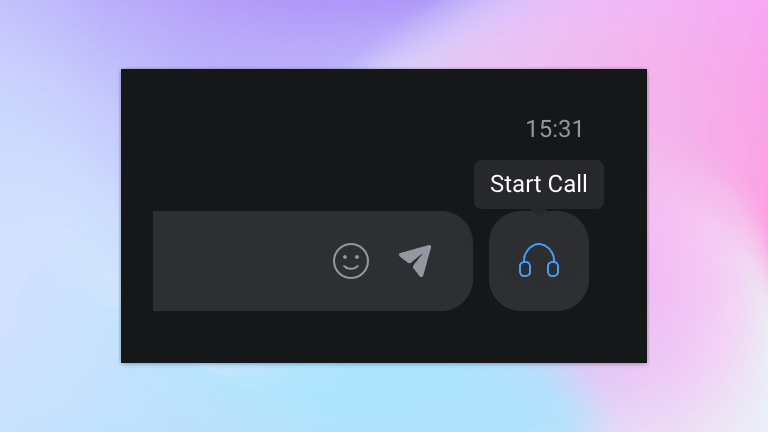
Forget about sharing Zoom or Google Meet links. Just tap & go:
- Instantly start a voice call in any chat
- Easily switch to a video call, enabling cameras
- Share your screen whenever necessary
- Copy a meeting link for external participants*
- Record your call and access the recording immediately after*
- Navigate through Orchestra seamlessly during calls
- Compatible with all devices: both mobile and desktop
*—currently, available only for beta users.
Upcoming: recording feature for everyone, auto-generated meeting notes with tasks and members mentions (it's magical!)
🍏 🆕 Apple Authentication
Sign Up or Sign In to Orchestra effortlessly using your preferred method of authentication: Email, Google Auth, and now Apple Auth.
Available across web, desktop, and iOS applications.
💻 🆕 Desktop Apps: Mac OS & Windows
Experience a clean and smooth workflow with our new native desktop applications.
🔗 🆕 Download Page
Visit our `Download` page to get the latest application files and find links to the App Store and Google Play: https://orch.so/download
Small yet significant enhancements
- 🔗 Message author on forwarded & replied messages from telegram integration
- 🔄 Retry chat history in case of loading failure
🛠️ Plus, we've made numerous other minor tweaks and enhancements. See you in the next update!

